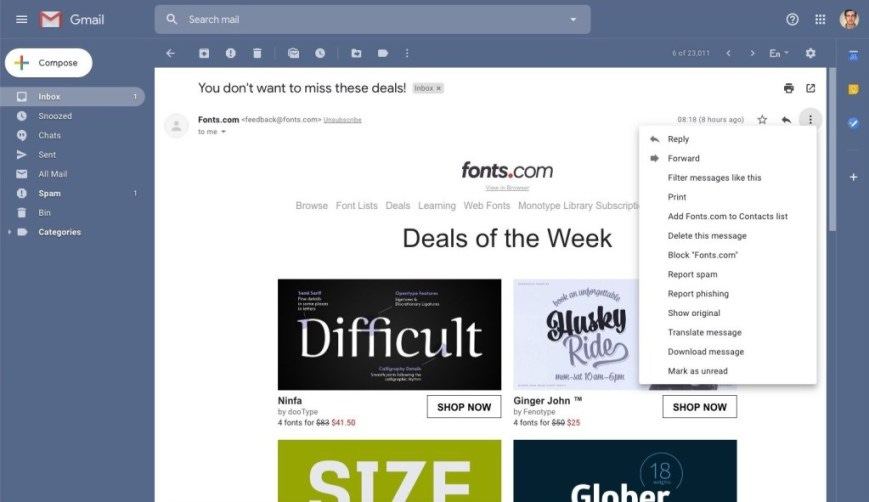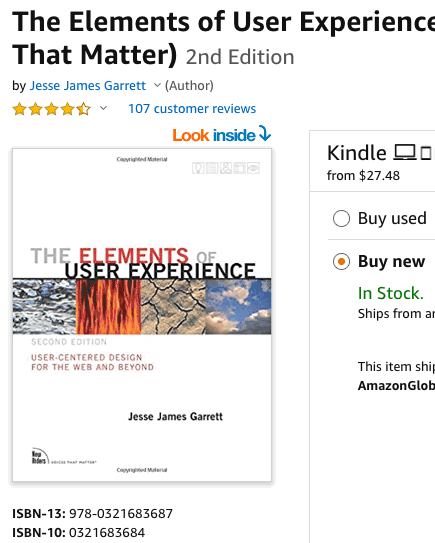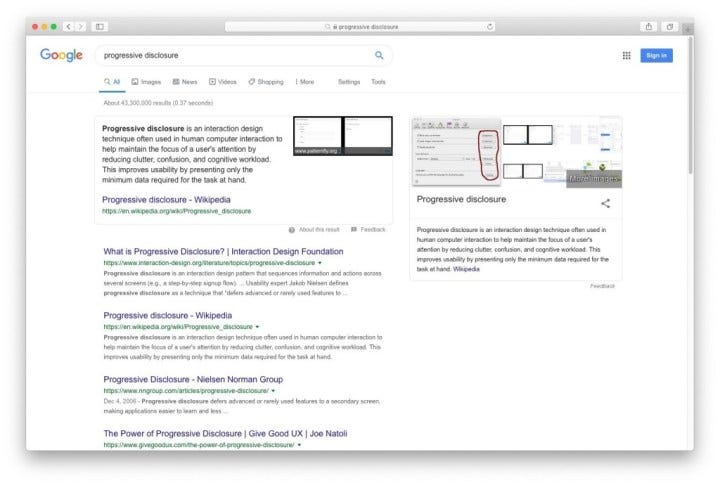UX design (like any established) industry has its own set of big words. Progressive Disclosure is probably one of the more important ones to know.
I believe, when used right it is designer’s secret weapon!
What is Progressive Disclosure?
A definition I like to use is this:
Progressive disclosure is a design technique of reducing complexity and clutter, and improving usability of the User Interface by placing emphasis on important features of the app, and hiding away more advanced or rarely used features.
Jakob Nielsen gives slightly different and more prescriptive definition:
Progressive disclosure defers advanced or rarely used features to a secondary screen, making applications easier to learn and less error-prone. – NNGroup Website
Nielsen talks about secondary screen.
In reality, advanced actions can be hiding in dropdowns or modal windows on the same screen. Also the concept of progressive disclosure applies to Voice User Interface design where there are no screens at all.
But idea is the same: hide the complexity!
Examples of Progressive Disclosure
Let’s look at some example of progressive disclosure.
A very common example of progressive disclosure is a contextual menu. You can see it in action all over Gmail, for example:
Screenshot shows only one open contextual menu. There are at least 7 more elements that use progressive disclosure to reduce the clutter and simplify the UI. See if you can find them all!
Another example of progressive disclosure can be seen on Amazon’s website. Take a look at how product ranking is shown:
Initially product ranking is displayed as a simple 5-star element under the product name. However, there is a more detailed breakdown available on mouse over. There is also a link to the actual reviews available.
And lastly, an example from Google Search:
Google is showing featured snippet at the top of the page that attempts to answer the user’s questions (query) is a brief way. User has an option to drill into the source page if more detailed answer is needed.
Secret to using progressive disclosure
Once you know what to look for you will see progressive disclosure everywhere!
But in order to implement this technique successfully it is critical to have a good understanding of your target user base, the jobs users are hiring the app for (Yes, here is the JTBD theory again), and of course the journey they can take while using the app.
It is especially important to distinguish between the needs of expert and novice users. In some cases design decisions will be skewed in favour of one group or the other, while in others, UI needs to work equally well for both groups. The only way to know is by doing extensive research.
What do you say? Have you hear this term before? Are you going to use this technique in your next project?